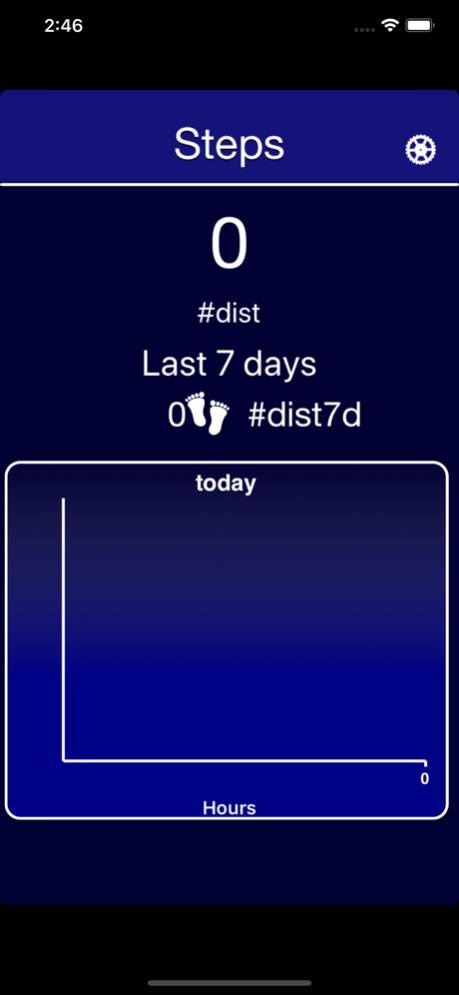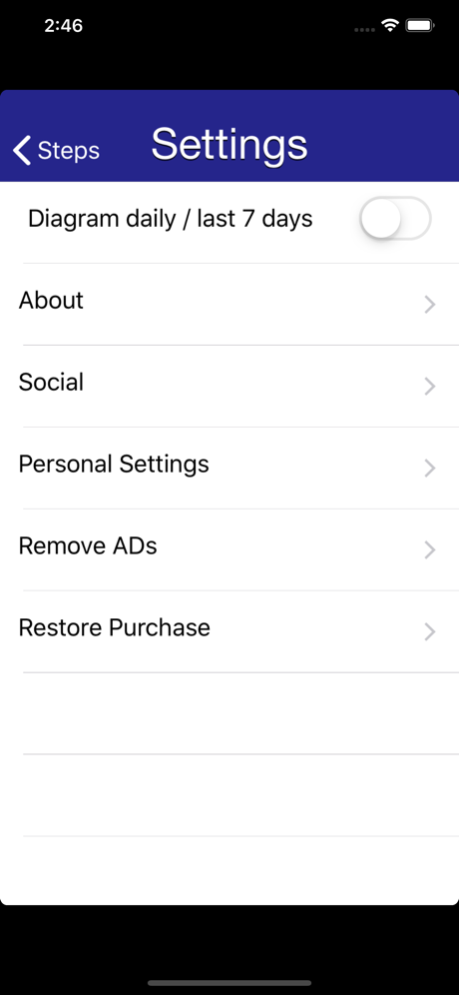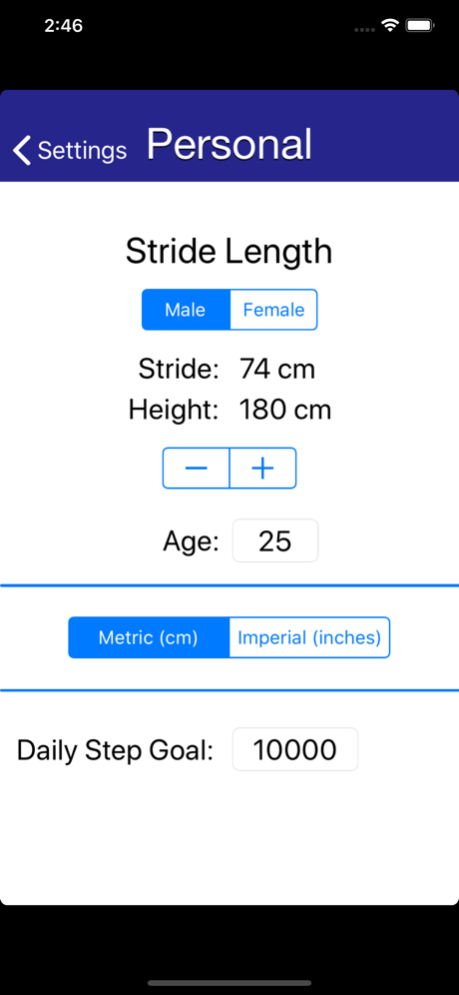Walkabout - Pedometer M7 1.4
Free Version
Publisher Description
"A walkabout is a rite of passage where young male Aborigines would go on a journey for six months in search of their ancestors path."
In todays society most people work behind desks,
which is not healthy at all. I could count myself to that category.
This is why i made this App. With the help of the new M7 Motion processor you will now realize how many steps you make a day.
In my case it helped me realize that I have to go for a walk more often in order to stay healthy. The usual desk job guy only makes about 1500 steps a day!
People walking 10000 steps a day, burn between 2000 and 3500 calories. Sport medics and scientists confirmed that walking 10000 steps a day will help you lower your blood pressure, and decreases the risk of diabetes, stroke and heart attack significantly!
So go ahead and check your steps daily! Or even better go on a walkabout :-)
Oct 31, 2022
Version 1.4
Bug fixing
About Walkabout - Pedometer M7
Walkabout - Pedometer M7 is a free app for iOS published in the Health & Nutrition list of apps, part of Home & Hobby.
The company that develops Walkabout - Pedometer M7 is Daniel Kiefer. The latest version released by its developer is 1.4.
To install Walkabout - Pedometer M7 on your iOS device, just click the green Continue To App button above to start the installation process. The app is listed on our website since 2022-10-31 and was downloaded 2 times. We have already checked if the download link is safe, however for your own protection we recommend that you scan the downloaded app with your antivirus. Your antivirus may detect the Walkabout - Pedometer M7 as malware if the download link is broken.
How to install Walkabout - Pedometer M7 on your iOS device:
- Click on the Continue To App button on our website. This will redirect you to the App Store.
- Once the Walkabout - Pedometer M7 is shown in the iTunes listing of your iOS device, you can start its download and installation. Tap on the GET button to the right of the app to start downloading it.
- If you are not logged-in the iOS appstore app, you'll be prompted for your your Apple ID and/or password.
- After Walkabout - Pedometer M7 is downloaded, you'll see an INSTALL button to the right. Tap on it to start the actual installation of the iOS app.
- Once installation is finished you can tap on the OPEN button to start it. Its icon will also be added to your device home screen.